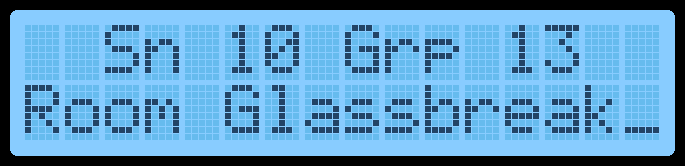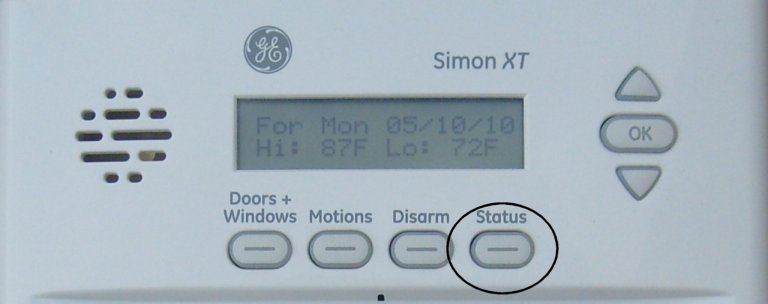How to Program an Interlogix 60-511-95R to the Simon XT

1. Press ![]() or
or ![]() until System Programming displays, then press
until System Programming displays, then press ![]() to enter programming.
to enter programming.
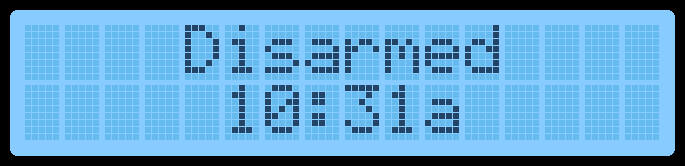

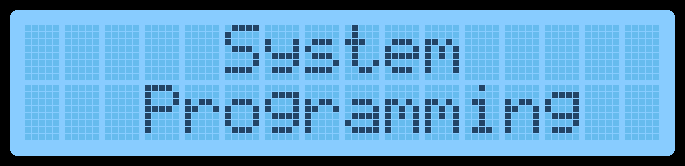
2. Enter the default installer code 4321. If the code has been changed, text 469.513.8685 to chat with a Support Representative.
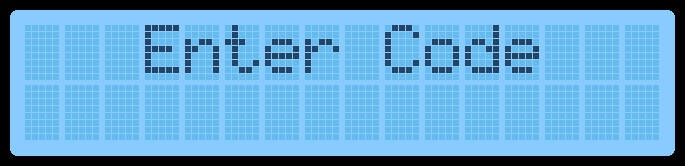

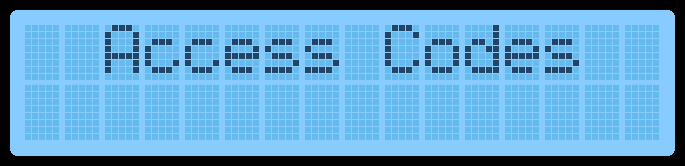
3. Press ![]() or
or ![]() button until Sensors displays, then press
button until Sensors displays, then press ![]() to select Learn Sensor mode.
to select Learn Sensor mode.
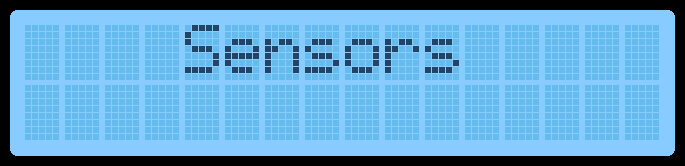

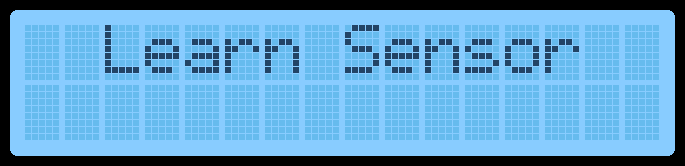
4. Press ![]() again to ready Simon XT to learn a new sensor. Trip the new sensor manually or remove the cover to tamper the sensor.
again to ready Simon XT to learn a new sensor. Trip the new sensor manually or remove the cover to tamper the sensor.
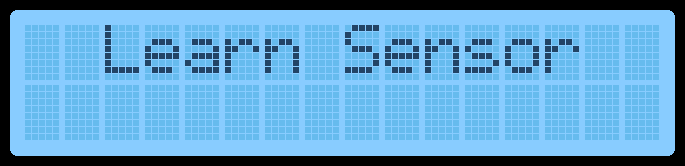

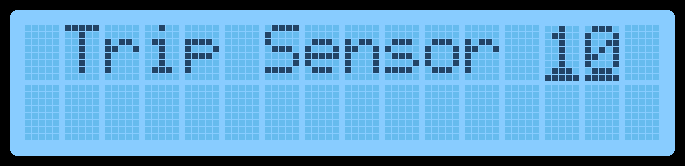
5. Simon XT beeps, Grp flashes. Enter 17 for an interior sensor or 20 for a delay, then press ![]() .
.
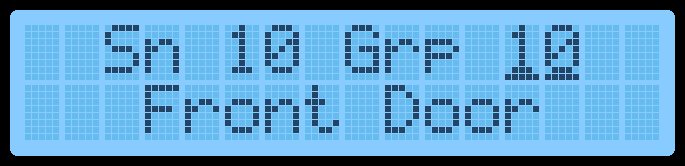

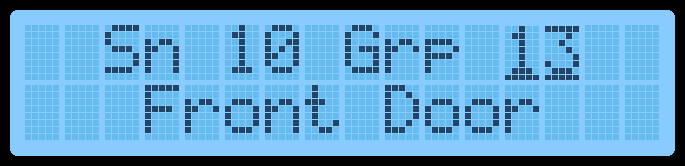
6. The sensor name flashes. Press ![]() or
or ![]() buttons to scroll names, then press
buttons to scroll names, then press ![]() to select one.
to select one.



7. Press 102 to create a space, then press ![]() to select.
to select.


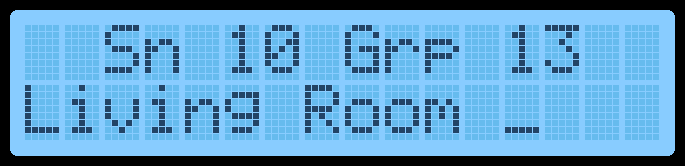
8. Press ![]() or
or ![]() to scroll next word then press
to scroll next word then press ![]() . Repeat this step to enter up to 16 words.
. Repeat this step to enter up to 16 words.
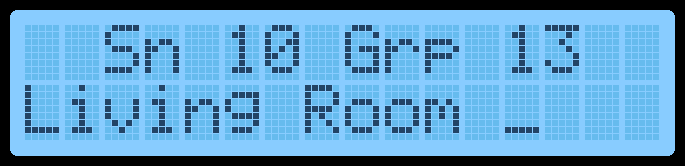

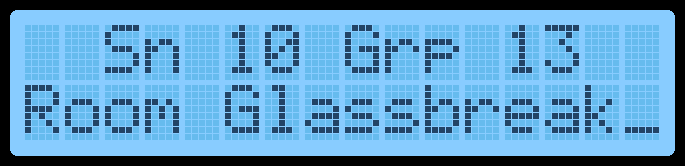
9. When finished press ![]() to save.
to save.