How to Change Your Brinks Home Mobile App Settings
Follow the below steps to change your settings in the Brinks Home™ Mobile App.
1. Log in to the Brinks Home Mobile App and open the menu in the top left of your screen.

2. Select Settings from the main menu.
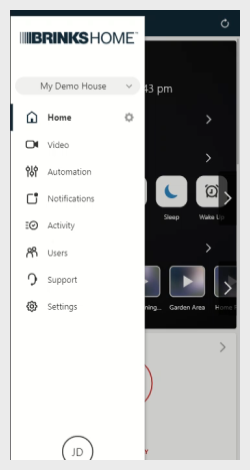
3. From here, choose which account setting to update.
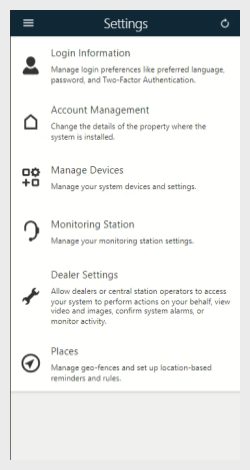
4. Clicking on Login Information will allow you to update your security information, including your password.
For information about changing rules and zones for improved video motion detector or analytics, see the following articles: