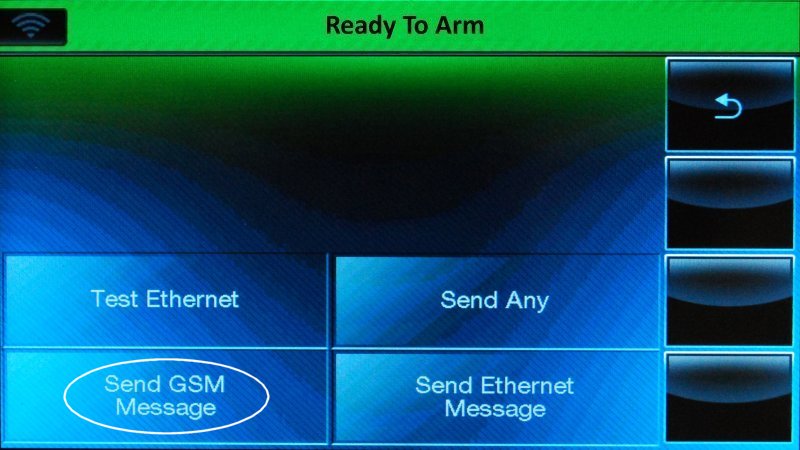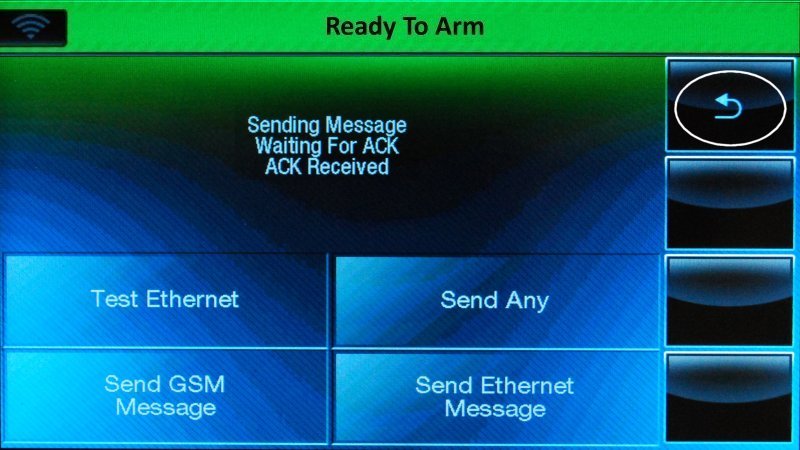Lynx Touch—Cellular Test
See instructions below for testing previously registered cellular communications on your panel.
- Press Security, then press More.
- Press Tools, then enter your master code.
- Press Test, then Comm Test.
- Press Send GSM Message. If successful, ACK Received will display. Press Back to exit.
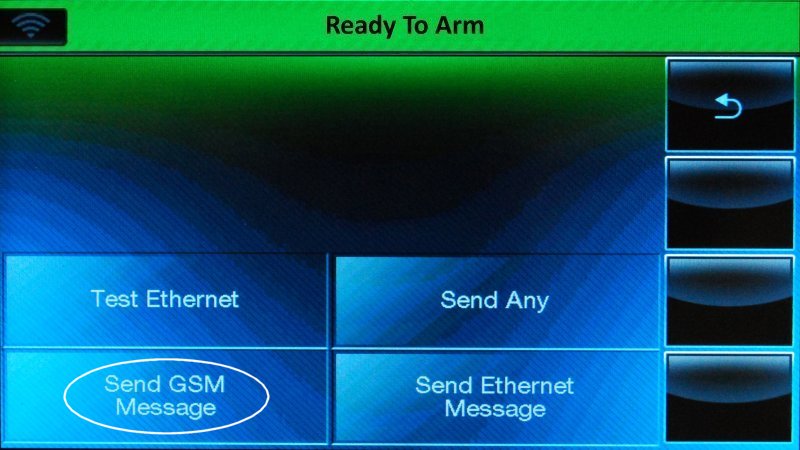
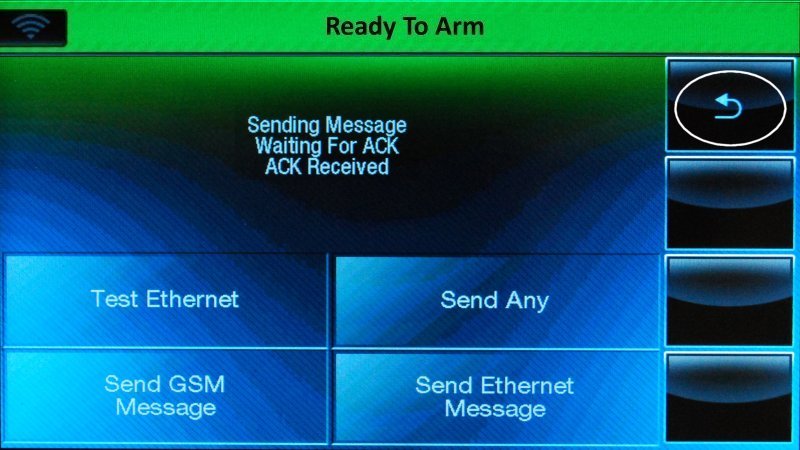
- Press Back or Home to exit.








If further support is required, including setting up, registering, or activation of cellular communications or a cellular module, please chat with us or text a Support Representative any time at 469.513.8685.