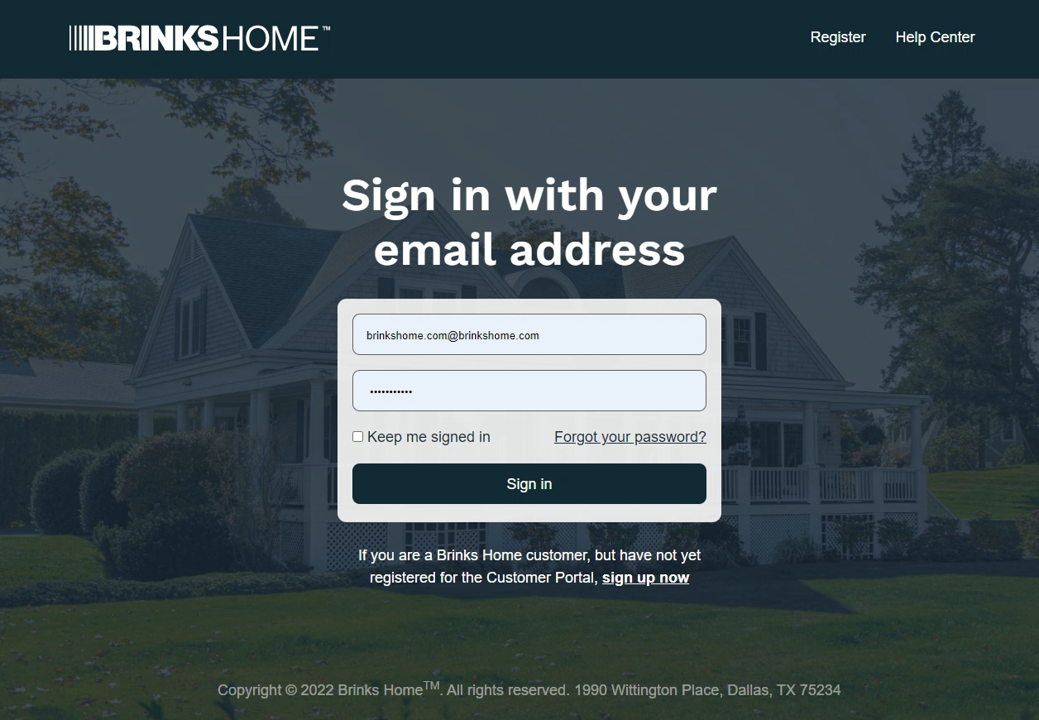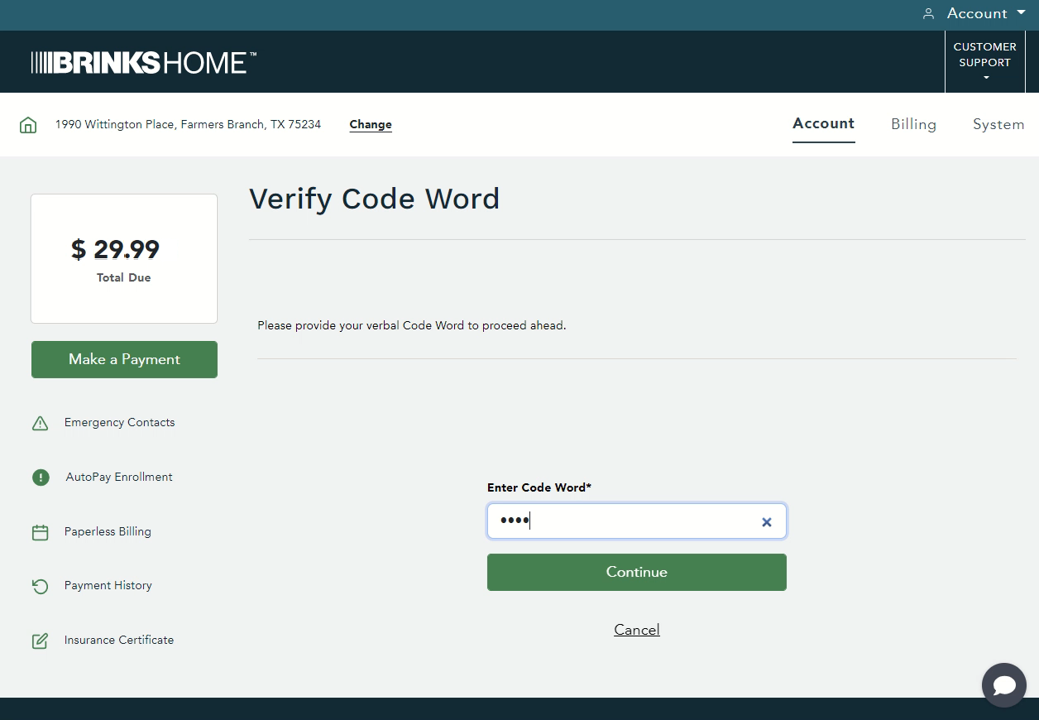How to Change Your Mailing Address
Need to Update Your Mailing Address?
Brinks Home™ App Instructions
To update your mailing address on a mobile device, follow the steps below to make changes using the Brinks Home Mobile App.
- Log in to the Brinks Home App. Tap the 3 lines in the top left corner to open the menu, then select My Account.
- Tap on Account, then tap Mailing Address.
- You will be asked to confirm your code word, then tap Continue to proceed.
- Enter your updated billing/mailing address, then tap Update to save your new address.
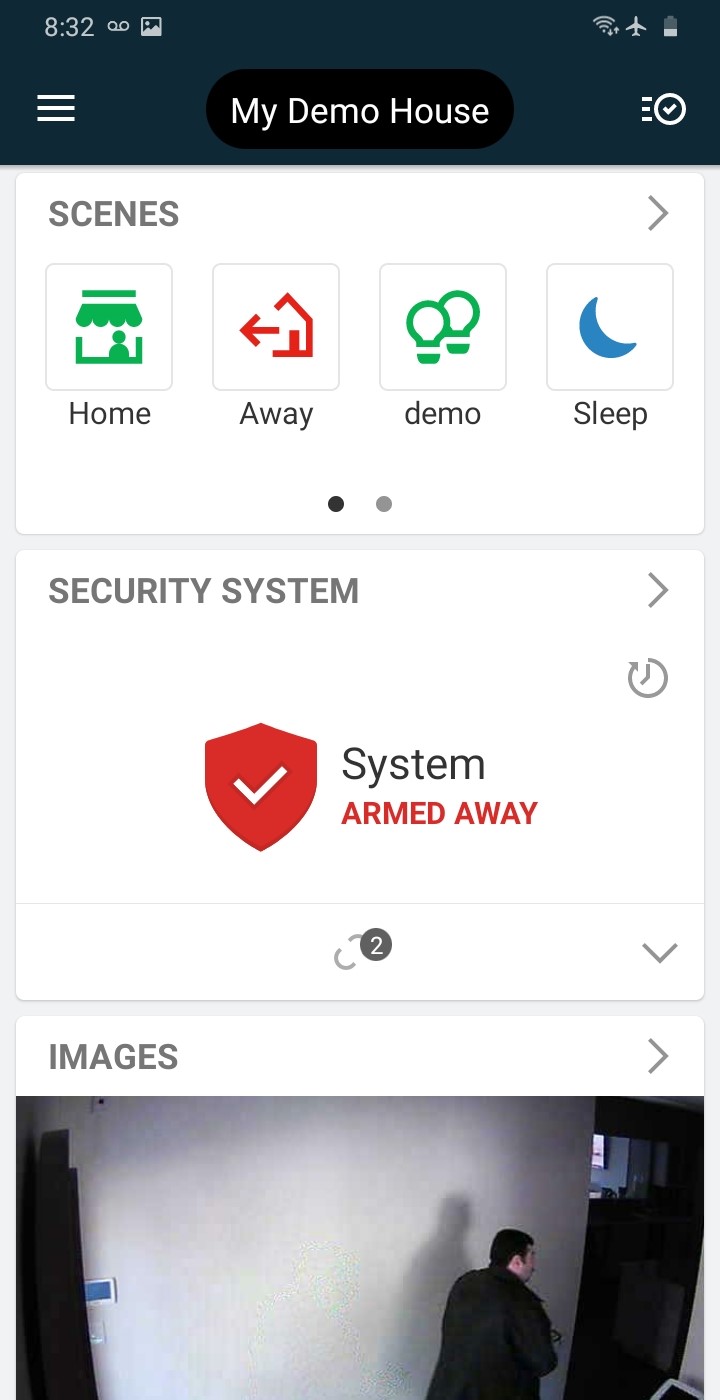
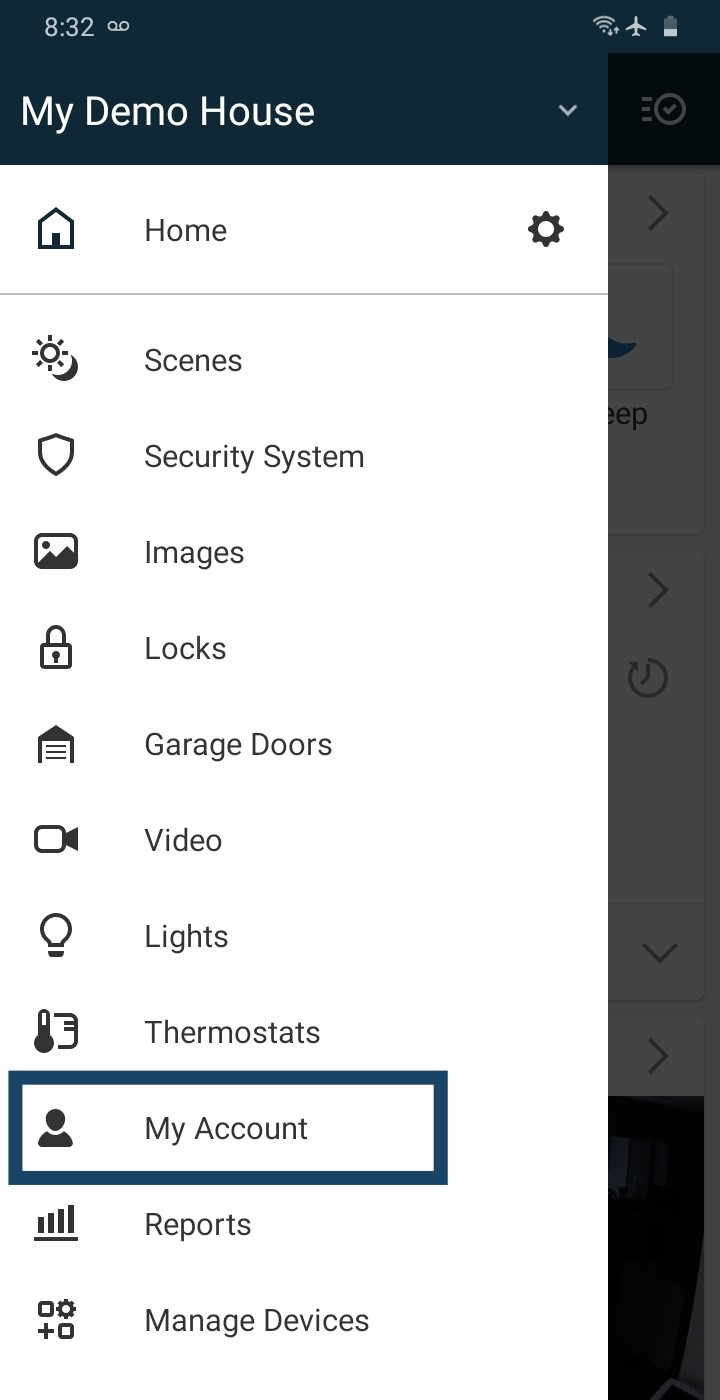




Desktop Instructions
To update your mailing address on a desktop, follow the steps below to make changes using the Brinks Home Customer Portal.
- Log in to the Brinks Home™ Customer Portal.
- Select Account from the top right corner of the landing page.
- Select Mailing Address, then enter your code word to verify.
- Enter your updated mailing address, then press Update to complete the process.