2GIG GC2—Silence and Reset Alarm
Summary: Follow these instructions to quickly silence and reset your 2GIG GC2 GoControl alarm system. This guide will help you clear any alarm history after disarming the system.
Step-by-Step Instructions
1. Silence the Alarm
Enter your user code to silence the alarm, then press the bottom-right Alarm Icon.
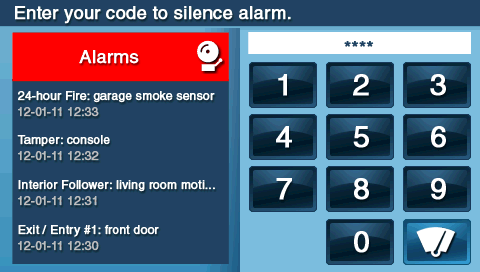
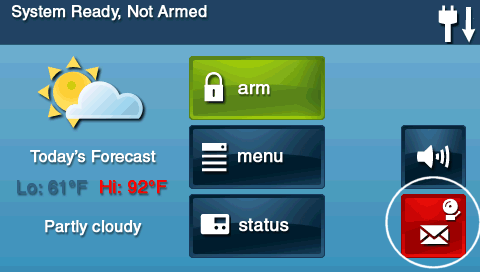
2. Clear Alarm History
Press to check Clear Alarm History, then press OK to clear the alarm and exit.
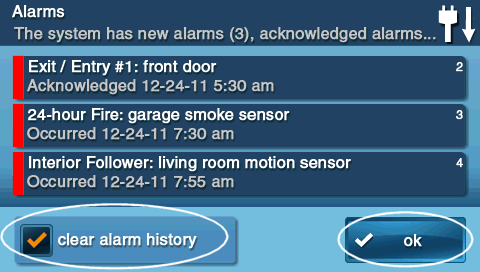
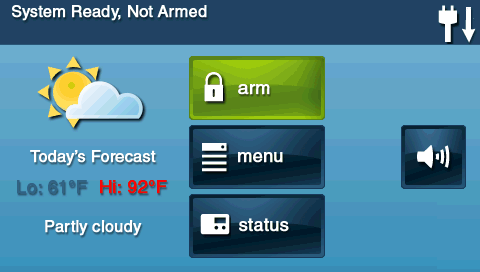
Please note that alerts will reappear if the trouble condition remains unresolved, except when a sensor has been intentionally bypassed.
If you need further assistance, text us at 469.513.8685 or chat with us 24/7 for an immediate response.