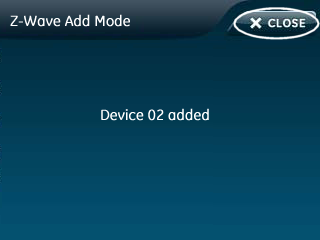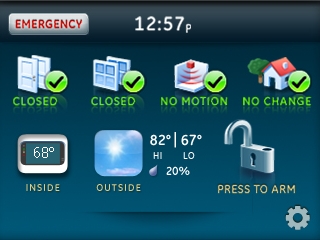Simon XTi—Add GE Basic Thermostat

1. Press bottom right GEAR icon then press DOWN ARROW several times


2. Press ENTER button by PROGRAMMING then enter Master Code then press OK


3. Press INTERACTIVE SERVICES then Z-WAVE


4. Press ADD DEVICE to start learning process


5. Remove top cover by pulling toward you then press the MATE button
6. Simon XTi beeps and displays Device xx added, press CLOSE several times to exit