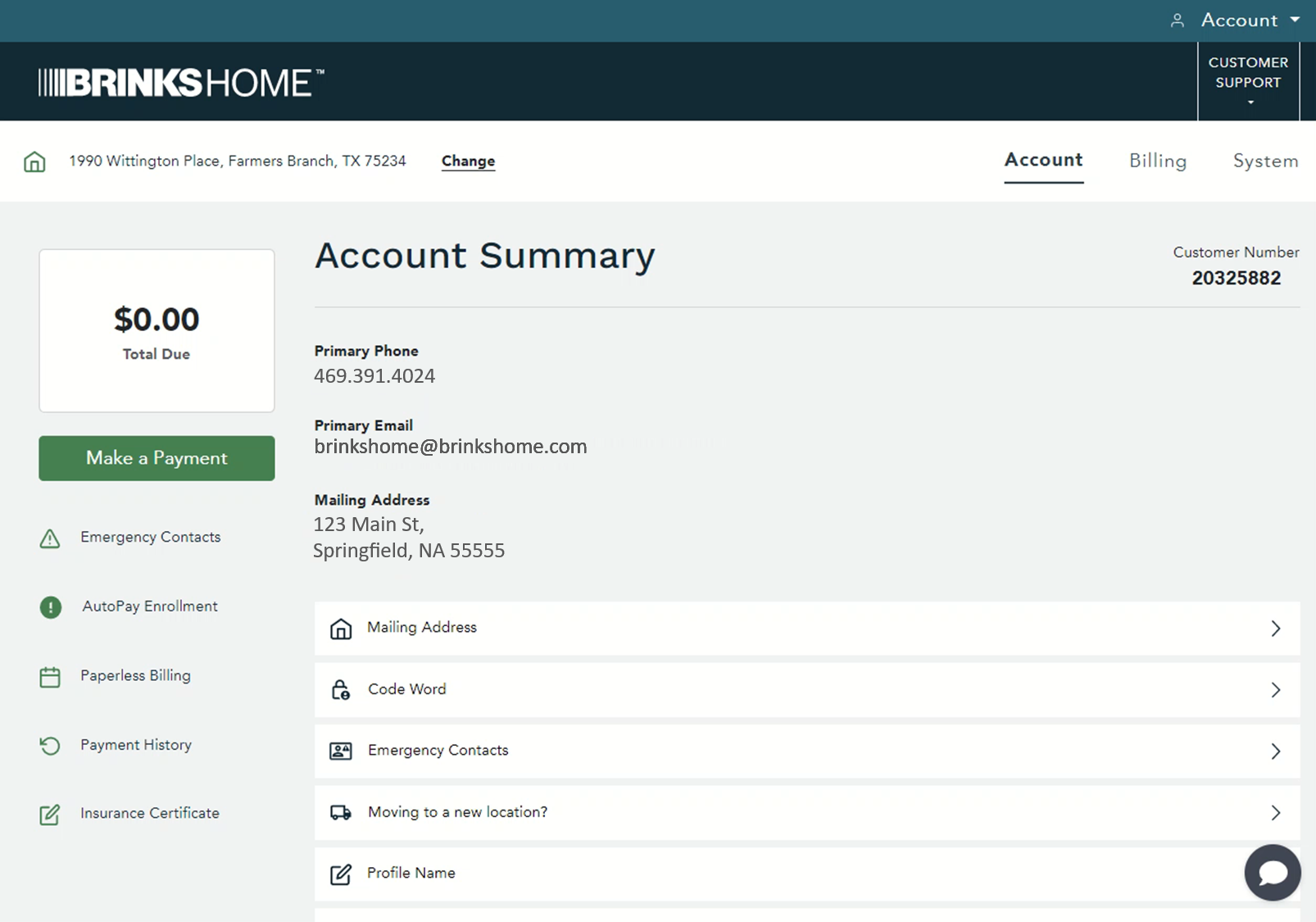Find Your Customer Number
Below are step-by-step instructions on how to access your customer number in the Brinks Home™ Customer Portal:
- Log in to the Brinks Home Customer Portal.
- Click on Account in the upper right corner of the page.
- On the account summary page, in the top right corner, your customer number will be displayed. If using a mobile device, it is recommended to follow these steps in a mobile online browser.