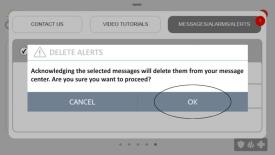IQ Panel 2—Silence and Reset Alarm
- Enter your user code to silence alarm and disarm your alarm.
- To acknowledge the alarms in your alarm history, press Messages (the envelope icon top right), then Messages and Alerts.
- Press each alarm to select, or press Acknowledge All, to select all. Press Ok to clear the alarm, then swipe left or right to exit.